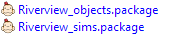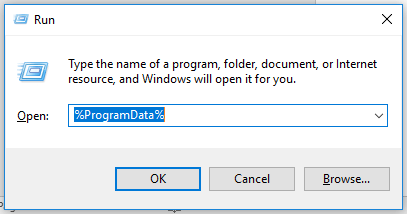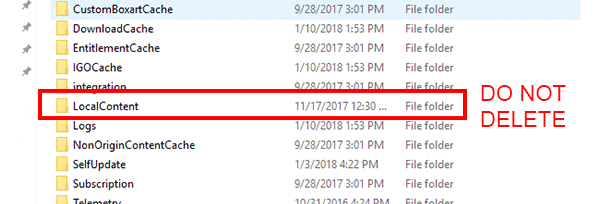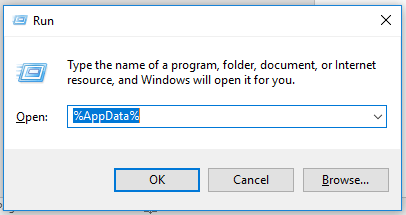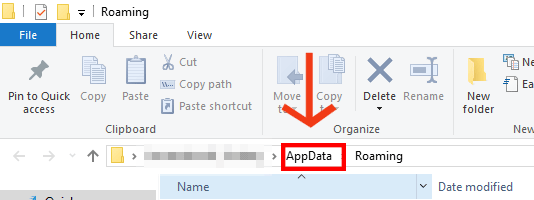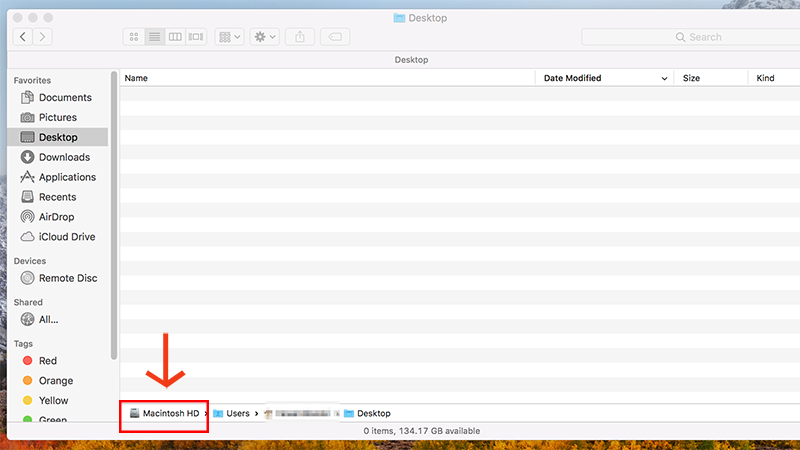Как известно, со временем кэш-файлы разрастаются и начинают замедлять игру, особенно если вы устанавливаете много дополнительного контента. В The Sims 4 игровой кэш очищается следующим образом. Перейдите в My Documents\Electronic Arts\The Sims 4.
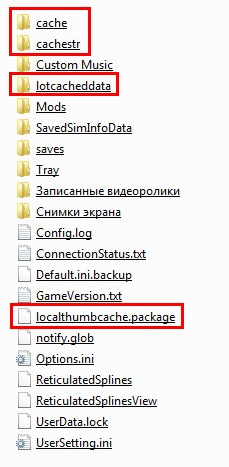
Удалите файл localthumbcache.package.
Удалите все файлы из папок cachestr и lotcacheddata.
Из папки cache удалите все файлы, кроме конфигурационного файла FileCache.cfg .
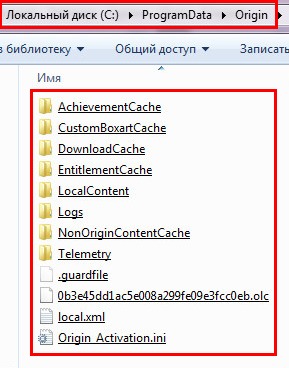
C:\Users\%USERNAME%\AppData\Local\ Origin
C:\Users\%USERNAME%\AppData\Roaming\ Origin
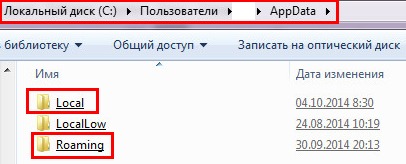
(сами папки Origin удалять не надо, удаляйте только находящиеся в них подпапки).
| Sims 3 Game Help Categories: | |
|---|---|
| MTS Help Q&A Forums | |
| This article is written for The Sims 3. For the equivalent Sims 2 article, click here. |
Refresh caches, indices, and thumbnails
These are temporary files that are saved by the game to make loading certain information faster. If these files have incorrect or corrupted data, it may prevent your game from loading. The game will regenerate fresh copies of these files each time it loads, so deleting them is perfectly safe, and it’s normal for them to reappear.
When you delete any or all of these files, as their nature is to regenerate, the next time you load Launcher or the game may take a bit longer as all these files need to be refreshed. This is normal and is by design.
Do them in order as follows, one by one and then, test. If that doesn’t work, carry on with the second, and then test, and so on.
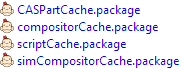
To delete your cache files, navigate to The Sims 3 in DOCUMENTS folder. 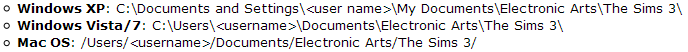
| If you have installed or do activities related to | remove |
|---|---|
| CAS parts that appear in Create-A-Sim | CasPartCache.package |
| New objects that would appear in Buy/Build mode | compositorCache.package |
| Mods or Hacks | scriptCache.package |
| New Sims, default skins | simCompositorCache.package |
| Simport-related (maybe?) and other social data, if you use the wall to integrate with your MyPage on thesims3.com site | socialCache.package |
These files appear to be some sort of index or cache repository for the Launcher. If it gets corrupted when Launcher or the game crashed, then the next time you try to start Launcher or load the game, they would either stall and never completely loads, or crash again.
| Filename | Location |
|---|---|
| missingdeps.idx | \Documents\Electronic Arts\The Sims\DCCache |
| dcc.ent | \Documents\Electronic Arts\The Sims\DCCache |
| *.bin |
|
| Downloadedsims.index | \Documents\Electronic Arts\The Sims\SavedSims |
| *.* | \Documents\Electronic Arts\The Sims\IGACache |
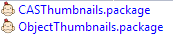
To delete Thumbnails files, navigate to The Sims 3 in DOCUMENTS folder.
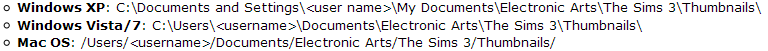
- If you installed a CAS-part or Buy/Build mode object, or anything that has a thumbnail picture, sometimes it is necessary to force the game to refresh its Thumbnails cache.
- One of the patches also introduced In-Game-Advertising to thesims3 Store, and so EA introduces the FeaturedItems folder.
- Delete ALL files ins >
Filename Location *.package \Documents\Electronic Arts\The Sims\Thumbnails thumb_*.png \Documents\Electronic Arts\The Sims\FeaturedItems Optional, for Windows only — do NOT do this on a Mac.

Don’t worry if you don’t have a WorldCaches folder, or if it’s empty — some people have WorldCaches and some don’t — it just means that you do not have Riverview, other new worlds, or the new Create-a-World tool installed.
OS X users, please read this post on why this is a bad thing.
Иногда в Origin или в играх что-то идет не так. Очистка кэша может помочь устранить общие неполадки в работе. Например, следующие:

Удалите оттуда все файлы и папки за исключением папки LocalContent. Не удаляйте эту папку.

- Если вы используете Windows XP, папка ProgramData расположена по адресу C:\Documents and Settings\All Users\Application data\Electronic Arts\
- Снова нажмите Windows + R.
- В открывшемся окне наберите %AppData% и нажмите OK.

- В открывшейся папке Roaming удалите папку Origin.
- Щелкните AppData в адресной строке.

- Откройте папку Local.
- Удалите в ней папку Origin.
- Перезагрузите компьютер и войдите в Origin.
- Откройте Finder.
- Откройте жесткий диск.
- Для этого дважды нажмите на Macintosh HD в нижней части Finder.

- Для этого дважды нажмите на Macintosh HD в нижней части Finder.
- Откройте папку Library.
- Откройте папку Application Support, затем папку Origin.
- Удалите папку DownloadCache.
- Очистите корзину.
- Выключите консоль, нажав и удерживая кнопку питания на лицевой стороне консоли.
- Отсоедините сетевой шнур от консоли Xbox One.
- Нажмите кнопку питания на лицевой стороне консоли три или четыре раза. Так батарея будет полностью обесточена.
- Подключите сетевой шнур к консоли Xbox One.
На Mac есть две папки библиотеки: папка в корневом каталоге диска и пользовательская папка библиотеки (
). Перейдите в папку корневого уровня.
Вы можете использовать клавиши Command ⌘ + Shift + G или через Finder > Переход > Переход к папке.
При следующем запуске игры вам будет предложено переустановить отсутствующие данные.
После включения консоли кэш будет очищен и можно будет играть.